In order to have a good experince, you must ensure you meet the network requirements as outlined by this article
For good performance, your network should have a latency between 30-50 ms to Sweden.
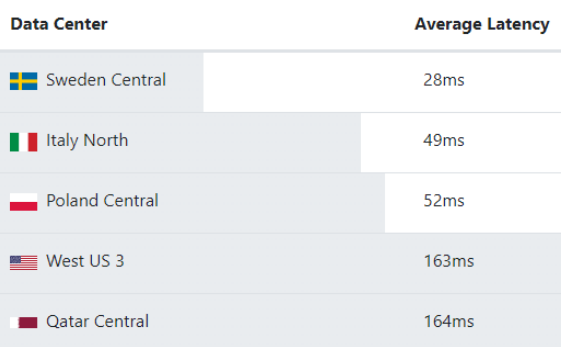
You can verify the performance by enabling statistics from your Moonlight client:
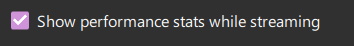
This is an example of a good performing network.
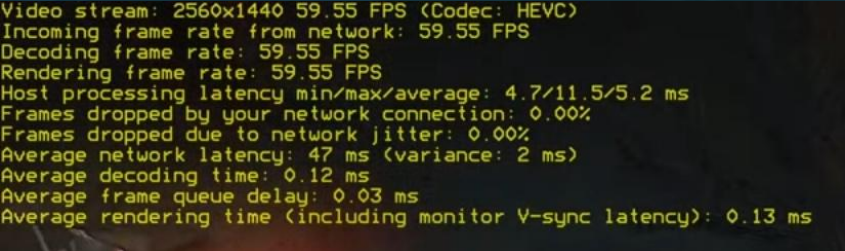
FPS (Frames Per Second):
- This shows how many frames per second your game is running at. A higher FPS typically indicates smoother gameplay. The ideal FPS is usually 30 or 60, depending on your system and network capabilities.
Network Latency (Ping):
- This is the round-trip time (in milliseconds) it takes for data to travel from your streaming device to the host (where the game is running) and back. Lower latency is better for reducing lag.
Packet Loss:
- This shows how much data is being lost in transit during streaming. Ideally, this should be at 0%. Higher packet loss can cause visual stuttering, audio dropouts, or other streaming issues.
Decode Latency:
- This is the time it takes to decode the video stream on your receiving device. Lower decode latency results in more responsive gameplay. If this is high either your client device has insufficient resources, or does not support the video codec that you selected. Try streaming from a more powerfull device.
Encode Latency:
- This is the time it takes to encode the video on the host machine (where the game is running) before sending it over the network. A higher encode latency could lead to delay between your input and what happens on-screen.